
Master email automation to boost engagement, nurture leads, and drive more sales on autopilot.
If you’re still manually sending every email to your list, stop. You’re wasting time, losing leads, and leaving money on the table.
Today’s buyers expect timely, relevant messages. Not once a month. Not when you “finally get around to it.” They want answers, reminders, value — now. That’s where automated marketing emails come in.
Email is still one of the highest ROI marketing channels out there. But only if you use it smart. Manual blasts just don’t cut it anymore. You need systems that send the right message to the right person at the right time without you hovering over the send button.
In this guide, we’ll break down everything you need to know about automated marketing emails:
What they are
How they work
Why they matter
How to build ones that actually convert
Let’s get you off the content hamster wheel and into a smarter, more scalable system.
What Are Automated Marketing Emails?
Automated marketing emails are exactly what they sound like, emails that send themselves based on your audience’s behavior, timing, or specific triggers.
Instead of writing one-off messages and hitting “send” every time, you set up a sequence once… and it runs in the background. It’s like cloning your best follow-up game and putting it on autopilot.
Here’s the difference:
Broadcast emails go to your whole list manually.
Automated emails are part of a system. Triggered when a user takes action (or doesn’t).
Some common types of automated emails include:
Welcome Series – sent after someone signs up.
Nurture Sequences – share value and build trust.
Abandoned Cart – remind shoppers what they left behind.
Re-Engagement – revive cold leads or inactive subscribers.
Milestone Emails – birthdays, anniversaries, subscription renewals.
Automation isn’t about removing the human touch, it’s about making sure your message hits at the right moment without you doing it all manually.
Benefits of Email Automation for Businesses
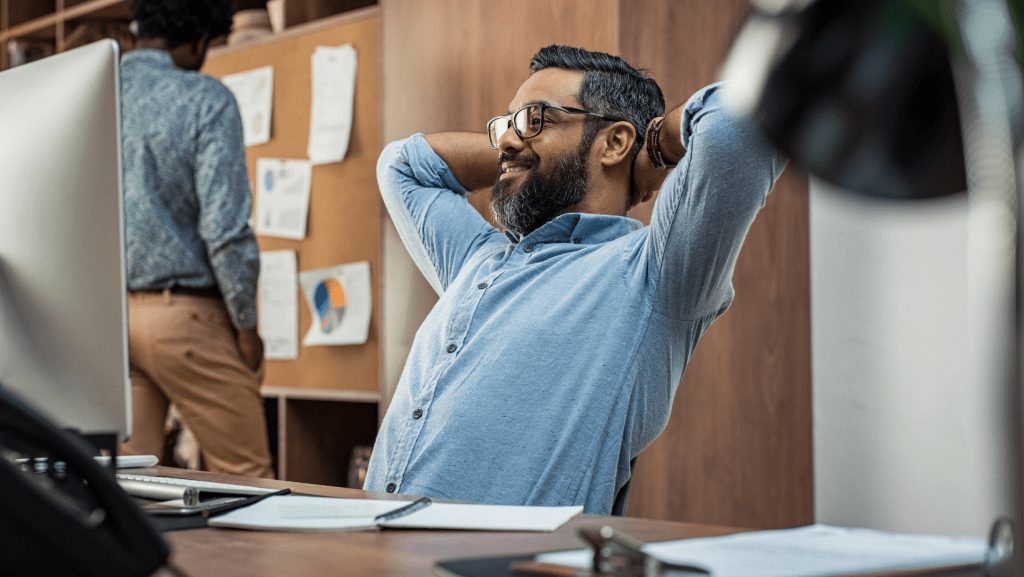
Let’s be real. You’re not trying to spend your day copying and pasting emails or wondering who to follow up with. Automated marketing emails do the heavy lifting so you can focus on growing your business.
Here’s what they bring to the table:
1. Save Hours Every Week
Instead of writing and sending emails one-by-one, you set up your automation once and let it run. New leads? They get your welcome series. No activity for 30 days? The system sends a check-in. Zero manual effort.
2. Increase Conversions (Without Extra Work)
Timing matters. An email sent the moment someone shows interest will always outperform one sent a week later. Automation helps you strike while the iron’s hot consistently.
3. Personalize at Scale
You don’t need a massive team to send tailored messages. With automation, you can segment users and send emails based on actions they took, pages they visited, or products they viewed automatically.
4. Keep Leads Warm (Without Nagging Them)
Instead of pushing hard, automated sequences gently nurture your leads with value-driven content. By the time they’re ready to buy, you’re top of mind and in their inbox.
5. Reduce Mistakes and Missed Opportunities
Manual emails get forgotten, rushed, or skipped. Automation never sleeps. It follows up when you’re busy, sick, or on vacation without skipping a beat.
Bottom line? Automated marketing emails help you build relationships, convert more leads, and stay consistent even when you’re not online.
Common Automation Triggers and Use Cases
Automated marketing emails run on triggers. Events or actions that tell your system, “Hey, it’s time to send that email.”
These triggers make your emails feel perfectly timed (even though you’re not lifting a finger when they go out). Here’s how it works:
Popular Email Automation Triggers:
- Form Submissions – A new lead signs up? Trigger a welcome sequence.
- Page Visits – Someone reads your pricing page? Time for a follow-up email.
Email Link Clicks – They clicked a product link? Send more info or a discount. - Abandoned Cart – They added to cart but didn’t buy? Remind them to finish.
No Activity for 30+ Days – They’ve ghosted? Wake them up with a re-engagement email. - Tag Added – You label them as a prospect? Start a targeted nurture series.
Use Case Examples:
- Lead Magnet Download → Welcome Series
- Educate, introduce your brand, and build trust from Day 1.
- New Client Onboarding
- Send steps, expectations, and helpful tips automatically once they sign the contract.
- Appointment Confirmation → Reminder Emails
- Reduce no-shows with friendly nudges (and maybe a prep checklist).
- Cold Lead Revival
- If someone hasn’t opened emails in 60+ days, try a “Still interested?” message or an exclusive offer.
- Event Follow-Up
- After a webinar or in-person event, send a recap and next steps.
Automation doesn’t just save time, it makes your marketing smarter. It lets you meet people where they are and guide them toward action, one trigger at a time.
Best Practices for High-Converting Automated Emails
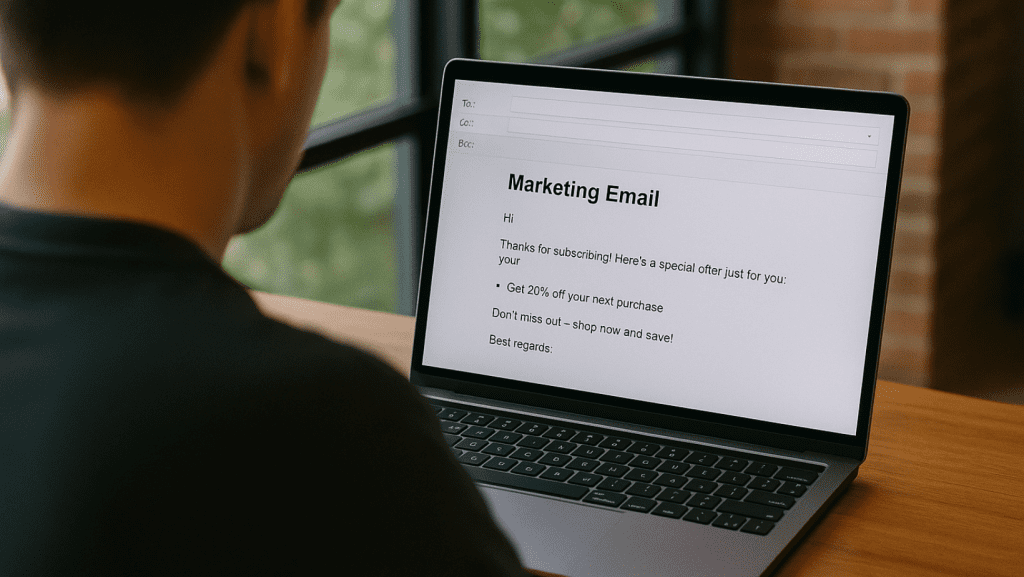
Automation is powerful, but only if your emails actually get opened, read, and acted on.
You can have the fanciest workflow in the world, but if your emails feel robotic, generic, or confusing… they’re headed straight for the trash (or worse, spam).
Here’s how to make sure your automated marketing emails hit home:
1. Write Like a Human, Not a Bot
Use natural language. Picture writing to one person, not a list. Avoid corporate speak and keep it conversational. People buy from people and not faceless software.
2. Nail the Subject Line
If they don’t open, nothing else matters. Use curiosity, urgency, or benefit-driven language. Keep it short (under 50 characters is ideal). Think:
- “Still thinking about it?”
- “You left something behind…”
- “Can I be honest with you?”
3. One Goal Per Email
Don’t try to educate, upsell, and get a testimonial in the same email. Focus each one on one clear action: reply, click, download, book, etc.
4. Use Timing to Your Advantage
Don’t send five emails in 24 hours. Let things breathe. A good automation might space emails 1–3 days apart depending on the stage of the funnel.
5. Always Be Testing
Split test subject lines, preview text, send times, CTAs, and even entire sequences. What works in one industry or audience might flop in another.
6. Keep It Mobile-Friendly
Over 60% of people open emails on their phone. Short paragraphs. Big buttons. Clear spacing. Make it scroll-friendly.
7. Segment Ruthlessly
The more targeted your message, the better it converts. Don’t send the same thing to everyone. Use tags, behavior, or attributes to tailor your flow.
Done right, automated marketing emails don’t feel automated. They feel timely, personal, and helpful. That’s what gets results.
How to Set Up Automated Marketing Emails

You don’t need to be a tech wizard to set up automated marketing emails. You just need a plan, a few key tools (many platforms can do this), and the willingness to map out a simple system.
Here’s a clear, tool-agnostic path to get started:
Step 1: Map the Customer Journey
Before you write a single word, ask:
- Where are people coming from?
- What do they need at each stage?
- What’s the next action you want them to take?
Think of it like planning a hike. If you don’t know the trail, people get lost.
Step 2: Choose Your Trigger
Pick what starts the automation. Common options include:
- A new subscriber
- A form submission
- A product page view
- A purchase or booking
- A tag or custom field change
Step 3: Write the Email Sequence
Start small. You don’t need a 47-email monster funnel. Here’s a simple example:
- Email 1 – Intro: Deliver what they asked for (lead magnet, confirmation), thank them, set expectations.
- Email 2 – Value: Share a helpful tip or insight related to their interest.
- Email 3 – Offer: Present your product/service clearly with a strong CTA.
- Email 4 – Testimonial or Case Study: Show proof that it works.
- Email 5 – Reminder or Urgency: Encourage them to act before a deadline or benefit expires.
Step 4: Set It Up in Your Email Platform
Use your tool’s automation builder to create the workflow. Connect the trigger to each email in your sequence with the right delays (e.g., 1-day delay between messages).
Step 5: Test Everything
Always preview and test before going live. Click every link. Check mobile. Run test contacts through the automation.
Step 6: Launch and Watch the Metrics
Monitor open rates, click-through rates, and unsubscribes. Use this data to tweak your subject lines, email copy, and timing.
Start simple. Build from there. The key is launching something, learning from the results, and improving as you go.
Mistakes to Avoid
Even the best intentions can lead to bad results if your automation isn’t dialed in. Here are the most common mistakes people make with automated marketing emails and how to dodge them:
1. Sending Too Many Emails Too Fast
Bombarding your audience with daily emails right after they sign up? Easy way to trigger unsubscribes. Automation doesn’t mean “more”, it means better timing.
2. Sounding Like a Robot
Pre-written doesn’t mean lifeless. Ditch the bland, corporate tone. Write like you talk. Keep it casual, clear, and real.
3. Ignoring List Hygiene
If you’re not cleaning your list, your deliverability will tank. Regularly remove unengaged contacts. If they haven’t opened anything in 90+ days, it’s probably time to say goodbye.
4. No Clear CTA in Each Email
If your emails ramble without telling the reader what to do next, expect low engagement. Always give them a clear, single action: click, reply, download, schedule.
5. Forgetting the Follow-Up After the Sale
Most businesses stop emailing after a purchase. Huge mistake. Automated thank-you messages, upsells, or satisfaction surveys help turn buyers into repeat customers.
6. Not Reviewing the Metrics
You can’t improve what you don’t track. Skipping open rates, CTRs, or conversions? You’re flying blind. Regularly audit and tweak your sequences.
7. One-Size-Fits-All Sequences
Don’t send the same automation to everyone. A cold lead isn’t the same as a hot prospect. Use segmentation to make sure people get what they need. Not what’s easiest for you to send.
Avoid these, and your automated marketing emails will feel less like spam… and more like service.
Final Thoughts + What To Do Next
Here’s the truth: you don’t need to build a complicated, AI-powered marketing machine to start winning with email.
You just need a simple system that speaks to your audience when they’re ready to listen.
Automated marketing emails are how you stay consistent, relevant, and effective without being glued to your inbox. Whether you’re nurturing leads, onboarding new clients, or reviving cold prospects, automation keeps your business moving even when you’re not.
So, what now?
- Start with one automation. A welcome email. A follow-up after form submission. A cart reminder. Just get one live.
- Build from results. Watch the data, tweak your approach, and improve over time.
- Think like your reader. Every message should feel like it was written just for them.
You don’t need to be perfect, you just need to start.
Set it. Forget it (mostly). And let your automated marketing emails do the heavy lifting.


