
I am sure you’re wondering how to optimize a website for SEO. That’s the reason why you’re here, right?
You’re probably already aware that Search Engine Optimization (SEO) is a key factor in website success. An optimized website can help you rank higher on SERPs, and ultimately drive more organic traffic to your site. But how do you go about actually optimizing your website for SEO?
In this guide, we will discuss the best practices and techniques on how to optimize a website for SEO.
What is website optimization
Website optimization is the process of optimizing a website to rank higher on search engine results pages (SERPs). This involves making both on-page and off-page changes to your website.
It is popularly called SEO (Search Engine Optimization) since it helps to make sure that your website is visible to search engines when people look for terms related to your business or industry.
Many businesses and websites make the mistake of not optimizing their website for SEO. They are missing out on potential customers that could be visiting if they were ranking higher in search engine results.
Why website optimization is important
Optimizing your website not only helps it rank higher in search results. It also ensures that the pages of your website are easily accessible and relevant to users. Your website should be easy to navigate and contain pertinent information about your business. This helps users find the information they’re looking for quickly and can lead to better conversion rates.
Moreover, optimizing your website helps you maximize your visibility on search engine results pages. By targeting relevant keywords, you can increase the click-through rate of users landing on your page from SERPs. This will help you generate more organic traffic and ultimately increase your website’s visibility.
Other benefits of optimizing your website:
- Improved user experience: Optimizing your website can help make it more user-friendly and easier to navigate. This ultimately reduces bounce rates, which indicates how many users leave your website after viewing only one page.
- Increased brand visibility: By optimizing your website, you will be able to target specific keywords related to what your business offers. This will help increase your website’s visibility in SERPs and make it easier for users to find you.
- Increased organic traffic: It can help improve your ranking on SERPs, which ultimately leads to more organic traffic to your website.
- Avoiding penalties from search engines: You will be able to avoid any penalties from search engines that may arise due to poor optimization.
- Improvements in overall website performance: This will help improve your website speed, which is important for a better user experience and also helps to minimize loading time.
How to optimize a website for SEO
Now that you know why website optimization is important, let’s discuss how to optimize your website for SEO. Here are some tips and tricks that will help you get started:
1. Research keywords
The first step on how to optimize a website for SEO is to research keywords related to your business. This includes both long-tail and short-tail keywords. Once you have identified these relevant keywords, you should incorporate them into your website.
Use keyword tools such as KeySearch to help you find the best keywords for your website. Find keywords with high search volume but low competition to maximize your chances of ranking higher in SERPs. When you add these keywords to your website, make sure they are placed strategically and in a way that makes sense.
2. Analyze user intent
It’s important to keep in mind the intent of users who are searching for the keywords to choose. This will help you ensure that your website contains relevant information that is tailored to the needs of users.
When analyzing user intent, consider how users are searching for terms and what kind of information they’re looking for.
For example, if you’re targeting a keyword related to “affordable wedding dresses”. Make sure that your website contains information and products related to this query. This will help you ensure that users are finding the information they’re looking for quickly and easily. Most importantly, this can lead to better conversion rates.
3. Optimize page titles and meta descriptions
Page titles and meta descriptions are important for SEO. They help search engines determine which pages on your website are relevant for a particular search query. You should make sure that your page titles and meta descriptions are optimized for relevant keywords.
Put your keywords at the beginning of your page title and meta description. This ensures that they are found by search engines. Additionally, make your titles and descriptions short, descriptive, and include any calls to action that you may have. This will boost the chance that users clicking on your page are more likely to convert.
4. Add alt-text to images
When optimizing a website for SEO, it’s important to not forget about optimizing the images as well. Images should have alt text so that search engines can understand what they depict and how they are related to the content of a particular page.
Adding alt-text to your images will not only help search engines better understand what is on the page. It also helps users who may be visually impaired and rely on screen readers to access your content.
5. Optimize website images


Images can help make a website more visually appealing and informative. But, they can affect the loading time of a website if not optimized properly.
When you are adding images to your website, make sure they are optimized for size. Large images may take longer to load and affect the overall performance of your website. Compress your images and make sure that you use the correct file format (e.g., JPEG for photos and PNG for graphics). You can use tools such as TinyPNG or Compressor.io to help reduce image file sizes without compromising quality.
Large-sized images will affect the speed of your website, so you need to ensure that they are properly optimized. This can ultimately improve the user experience and help with SEO rankings.
6. Utilize internal linking
Internal linking can help search engine crawlers index your website more easily and improve user experience. Make sure all of the pages on your website are interconnected in some way. It’s either through a navigation menu or via internal links.
Internal links help search engines determine which page is most relevant for a particular query. Make sure that the anchor text of your internal links accurately reflects the content of the page it is linking to. Additionally, you should ensure that all pages on your website are linked to each other in some way. This will help search engines better understand how the pages on your website are related and could potentially help with SEO rankings.
7. Link building
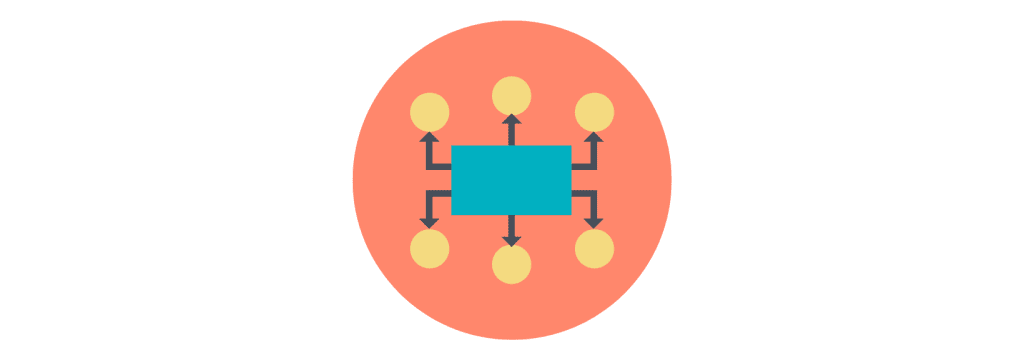
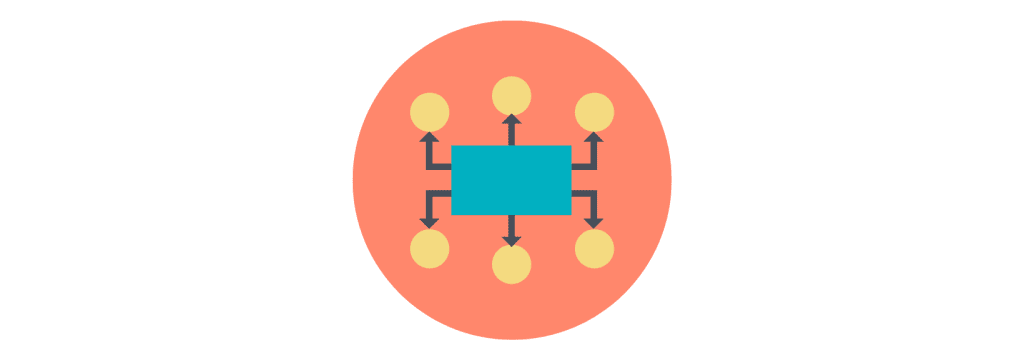
Link building helps search engines understand which websites are related to yours and how they measure up in terms of quality. You should make sure that your website is connected to other relevant websites through backlinks.
When building backlinks, try to focus on high-quality and reputable websites. Make sure that the anchor text of your backlinks accurately reflects the content of the page you are linking to. This will help search engines better understand what your website is about and may potentially improve SEO rankings.
Reach out to other websites and offer to exchange links or make sure that your website is included in relevant directories. This will help get your website more exposure and improve SEO rankings.
8. Improve website speed


When it comes to SEO, website speed is vital. If your website takes too long to load, users may become frustrated and click away from the page. This can potentially affect your rankings on search engines.
As we mentioned earlier, images are one of the main culprits when it comes to website speed. Make sure that all of your images are properly optimized and compressed so that they don’t slow down your page load times. Other than images, you should also optimize your website for other elements that can affect speed. These include JavaScript, HTML, and CSS.
You can use tools such as Google PageSpeed Insights to identify areas of improvement and make sure that your website is optimized for speed. This will help improve user experience and potentially boost SEO rankings.
9. Develop a content strategy
Content is one of the most important aspects of SEO. You should make sure that your website has fresh and unique content on a regular basis. Create blog posts, videos, infographics, and other forms of content to help keep users engaged with your website and attract more visitors.
When creating content, make sure that it is relevant to your website’s subject matter and provides value to the user. This can potentially help boost SEO rankings as well as increase engagement with your website. Additionally, ensure that all of your content includes relevant keywords. This helps search engine crawlers easily find your content.
10. Optimize for mobile
Mobile devices are increasingly being used to access the internet. That’s why it is important to make sure that your website is optimized for mobile. Make sure all of your content is appropriate for mobile devices. This means that it should be easily viewed on any device regardless of size or resolution.
Google also takes into account how user-friendly a website is when ranking it. Make sure that mobile users can easily navigate your website.
You should also consider optimizing for voice search, as more and more users are using voice commands to search the web.
Optimizing your website for mobile can help improve user experience. This could potentially have a positive effect on your SEO rankings.
How to track and measure SEO
Once you have implemented the above techniques on how to optimize a website for SEO, the next step is to track and measure how effective your efforts are. You can use tools such as Google Analytics to track and analyze user behavior on your website. This will help you understand how well your website is doing in terms of SEO rankings, traffic, and conversions.


There are analytics tools that allow you to see a recorded video of your site visitor’s activity. This will help you identify areas of improvement and make sure that your website is optimized correctly. Heatmaps are also a great feature of some analytics tools. It helps you see how users interact with your website and identify user behavior patterns.
Track your website’s ranking on search engines to make sure that it is improving over time. If you notice any changes in your ranking, analyze what could have caused the change and adjust your SEO strategy accordingly. Some tools you can use for this are Rank Tracker and Google Search Console.
By optimizing your website for SEO and tracking how effective your efforts are, you can ensure that your website is performing to its full potential.
Conclusion
Optimizing your website for SEO is an essential part of digital marketing. It can help boost traffic, engagement, and conversions on your website. By following the above steps, you can ensure that your website is ready to compete in search engine results pages. Additionally, by tracking and measuring how effective these efforts are, you can make sure that your website is always performing at its highest potential.
Make sure to stay up-to-date with the latest SEO trends and best practices. This will help you remain competitive in search engine results pages. With the right approach, you can make sure that your website is optimized for success!
Do you find this article about how to optimize a website for SEO helpful? Why not spread the word to your friends and colleagues?


